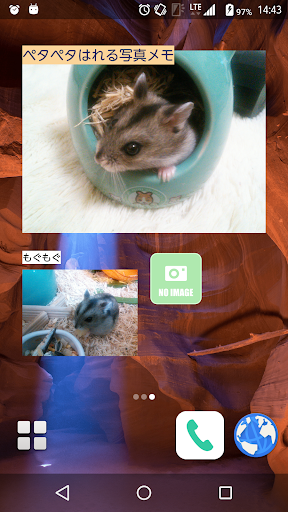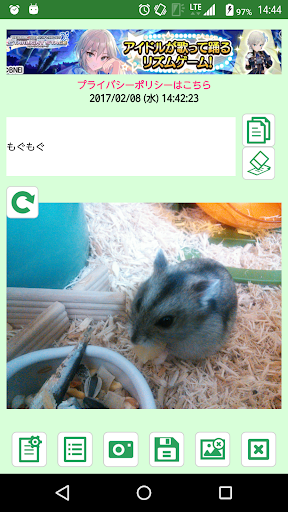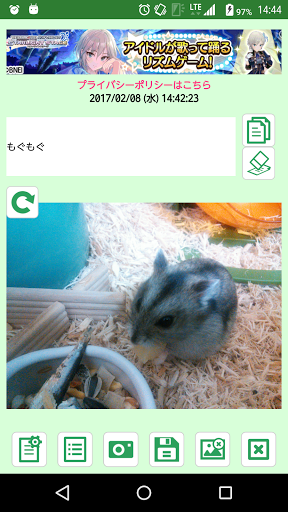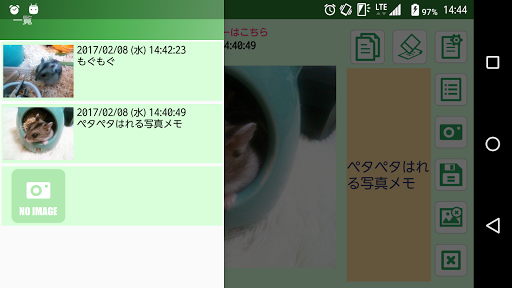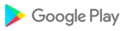Do not color the home screen with a photograph of your memories ?
And I took a picture , to look for where it is , do not use the wasted time ?
When it is me , " this a little I want to note " , simply do not leave a note in the photo?
As a widget on the home screen , it is swollen pictures in the sticky feeling .
Take a camera , paste as it is !
Petapeta series first step. Petapeta Photo Memo!!
※ In the case of andriod6.0 or more , it will be the confirmation of permission at the time of execution .
·the internet
It uses the display of advertising .
- Read and write to the SD card
Save the data and to use when you read .
* We do not guarantee the operation on custom ROM, rooted terminal or remodeled terminal.
Also, normal operation is not guaranteed in the case of permission alteration.
【How to use】
①Press and hold the home screen.
②From the widget "- PetapetaPhotoMemo" I choose.
※ By the specifications of the android , there is a case where the widget list is not updated ,
In that case, You can cope with such as the restart of the body .
③It will be added to the home screen.
【Function】
①Photo, you can also be selected from the gallery from the camera.
②And vertical, it can be displayed in landscape.
③Press and hold the widget , you can change the size .
④Photo memo , will appear in the list .
⑤You can save the memo of text . (Up to 500 characters)
【Button Description】
・In the vertical of state, I'll explain the buttons on the top from left to right.
Advertising: It will display the ad .
・In the vertical of state, I'll explain the button below from left to right.
Setting: You can set the text memo.
List: It will display the list for a photo notes . Touch the date to go to that memo .
Camera: Start the camera and determines a picture to see the image.
Save: It will save the image being displayed.
Cancel: Cancel the photo you are viewing. However, the file is not deleted.
Close: Quit the app.
【Description of the image screen】
If you have not set a photo, you can select an image from and galleries.
If you have set a photo, you can view the photos in the viewer.
Rotate button : Rotate 90 degrees clockwise .
【Text Memo】
Up to 500 characters can be saved .
Copy: I copy the text memo .
Clear : it will clear the text .
In addition, I use the following material Upon production.
・high-resolution icon design : Ms. OKAYU
・EC design
・Icon rainbow
・ICOOON MONO
【twitter】
@_bebeit ( https://twitter.com/_bebeit )
TargetSDK version 34 supported.
Navigation view changes in response to privacy policy.
Added GDPR compliance.
Temporary support due to Android 13 compatible bug.
-Changed the minimum Android SDK to 19.
-Compatible with Google Analytics.
App Bundle compatible.
Fixed support for Android 30.
Android Q scoped storage changes
Support for Android Target 29.
Ad change.
We apologize for the inconvenience.
Fixed a bug where images can not be selected from the gallery.
Android 9.0 crash support
· Add widget display setting for memos.
· Changed the link of the privacy policy.
Fixed not to collect Android ad IDs.
I deleted the link to the personal page.
Support for Android 8.0.Delete confirmation dialog at clearing.
Fixed the title of the file taken with the camera.Change the storage location of the file taken with the camera.

 Lenovo Z2 Plus
Lenovo Z2 Plus